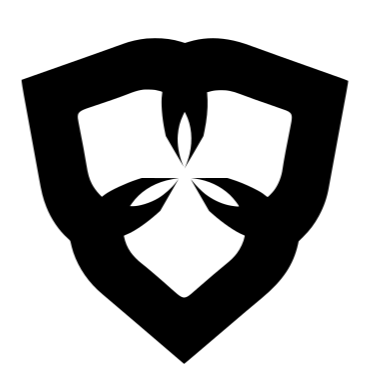从零开始写 k8s 发布工具 —— 镜像拉取鉴权和策略
从零开始写 k8s 发布工具 —— 镜像拉取鉴权和策略
# 3.6. 镜像拉取鉴权和策略

今天我们解决镜像拉取鉴权和策略
# 镜像拉取鉴权
拉取私有镜像或私有仓库镜像的时候, 需要提供鉴权信息。
在 Kubernets 中, 通过 Secret 管理账号这些账号信息。 Secret 类型分为两种,
kubernetes.io/dockerconfigjson: 如果有linux安装了 docker, 就是~/.docker/config.json这个文件。kubernetes.io/dockercfg: 不太熟。
在 /pkg/tokube/pod.go 中, 可以看到 ImagePullSecrets 的处理方法。 就是将字符串转为 kubernetes 的引用对象, 其它没什么好说的。
func ImagePullSecrets(secrets []string) []corev1.LocalObjectReference {
if len(secrets) == 0 {
return nil
}
objs := []corev1.LocalObjectReference{}
for _, s := range secrets {
objs = append(objs, corev1.LocalObjectReference{
Name: s,
})
}
return objs
}
1
2
3
4
5
6
7
8
9
10
11
12
2
3
4
5
6
7
8
9
10
11
12
# 镜像拉去策略
镜像拉去策略分为三种, Never, Always, IfNotPresent
在 /pkg/tokube/container.go 中, 可以看到 ImagePullPolicy 的处理方法。
func ImagePullPolicy(s string) corev1.PullPolicy {
switch strings.ToLower(s) {
case "always":
return corev1.PullAlways
case "never":
return corev1.PullNever
case "ifnotpresent":
return corev1.PullIfNotPresent
}
return ""
}
1
2
3
4
5
6
7
8
9
10
11
2
3
4
5
6
7
8
9
10
11
- 在
kustz.yml不再大小写敏感, 因为我们将值全部转为小写。 - 当不指定配置策略的时候, 使用默认策略。
# 使用
如果在 kustz.yml 配置中, 通过如下配置。
假设配置文件名为 docker-config.json, 支持多个账号, 参考如下。
// docker-config.json
{
"auths": {
"ghcr.io": {
"auth": "Abcdefg=="
},
"https://index.docker.io/v1/": {
"auth": "Abcdefg="
}
}
}
1
2
3
4
5
6
7
8
9
10
11
2
3
4
5
6
7
8
9
10
11
auth 值是 user:password 的 base64 编码。 如果不知道怎么弄 docker login 生成
$ docker login -u myUser -p myPass
1
在 kustz.yml 中, 通过 docker-config.json 创建 Secret 并引用。
service:
imagePullSecrets:
- aliyun-repo
secrets:
files:
- name: aliyun-repo
files:
- .dockerconfigjson=docker-config.json
type: kubernetes.io/dockerconfigjson
1
2
3
4
5
6
7
8
9
10
2
3
4
5
6
7
8
9
10
上次更新: 2023/04/05, 05:23:58