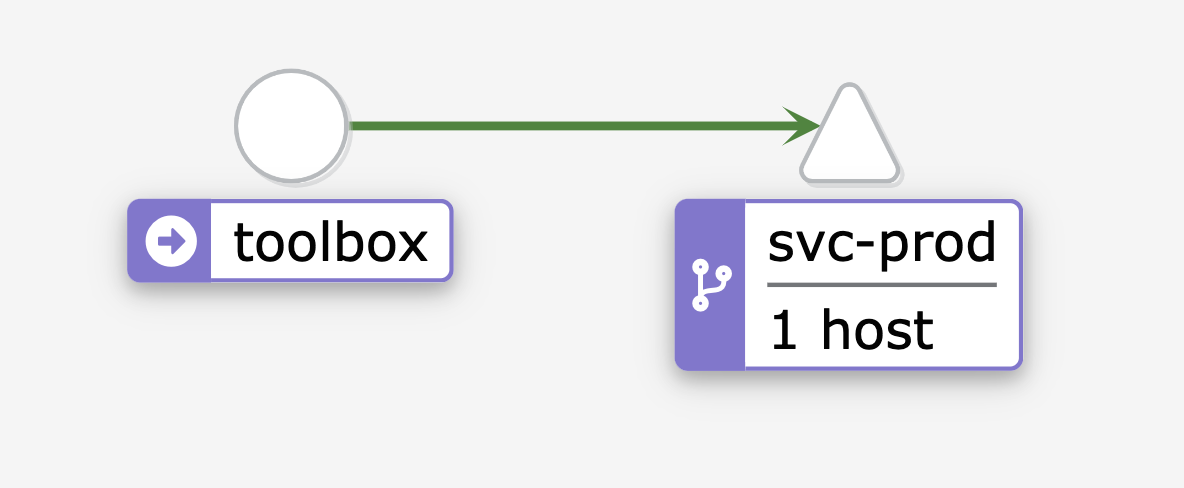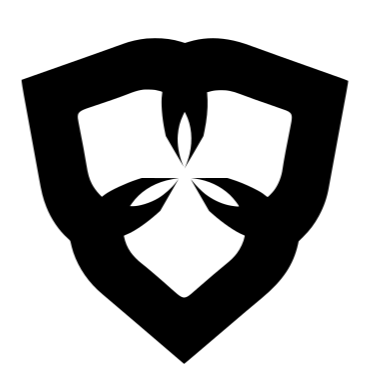isti VirtualService 和 k8s Ingress
isti VirtualService 和 k8s Ingress
# isti VirtualService 和 k8s Ingress
可以简单的认为 Ingress 是 k8s 中提出的流量入口转发的一个 标准定义规范(只是认为)。 怎么实现, 需要根据不同的 IngressController 的逻辑。
VirtualService 的部分功能就承担了 Ingress 的这一功能。
# 1. Ingress 与 VirtualService 的定义
k8s Ingress 配置
apiVersion: networking.k8s.io/v1
kind: Ingress
metadata:
creationTimestamp: null
name: simple
spec:
rules:
- host: foo.com # 访问的域名
http:
paths:
- backend:
service:
name: svc1 # 后端服务名称
port:
number: 80
path: /bar # 匹配的路由
pathType: Exact # 匹配模式
2
3
4
5
6
7
8
9
10
11
12
13
14
15
16
17
对应的 istio virtual service 配置如下
apiVersion: networking.istio.io/v1alpha3
kind: VirtualService
metadata:
name: vs-prods
namespace: myistio
spec:
hosts:
- svc-prod # 访问地址
http:
- route:
- destination:
host: svc-prod # 后端服务名称
2
3
4
5
6
7
8
9
10
11
12
可以看到, VirtualService 的配置大致与 Ingress 相似。 这里 VS 中没有指定 path 规则, 将在以后路由转发中提到。
https://istio.io/latest/zh/docs/concepts/traffic-management/#the-hosts-field
虚拟服务主机名可以是 IP 地址、DNS 名称,或者依赖于平台的一个简称(例如 Kubernetes 服务的短名称), 隐式或显式地指向一个完全限定域名(FQDN) 。您也可以使用通配符(“*”)前缀,让您创建一组匹配所有服务的路由规则。虚拟服务的 hosts 字段实际上不必是 Istio 服务注册的一部分,它只是虚拟的目标地址。这让您可以为没有路由到网格内部的虚拟主机建模。
隐式或显式地指向一个完全限定域名(FQDN): 即, 客户端 需要能解析该域名。 因此在内网时通常需要使用 service name, k8s coredns 完成了域名解析。 在使用非集群地址时 (ex. 公网域名时) 可以通过 dns 解析, 也可以是修改 /etc/hosts 文件。
# 2. 测试 VirtualService
使用如如下命令, 创建 VirtualService
kubectl apply -f istio-samples/03/
部署完成后, 进入到 toolbox 请求 svc-prod
curl svc-prod/prod/list
{"data":{"Name":"istio in action","Price":300,"Reviews":null},"version":"v1.0.0"}
2
3
这个时候能请求, 但是结果看不出什么有什么特别s, 打开之前部署的 kiali
进入到 Graph -> namespace (myistio) -> traffic -> service grpha 就可以看到流量请求了